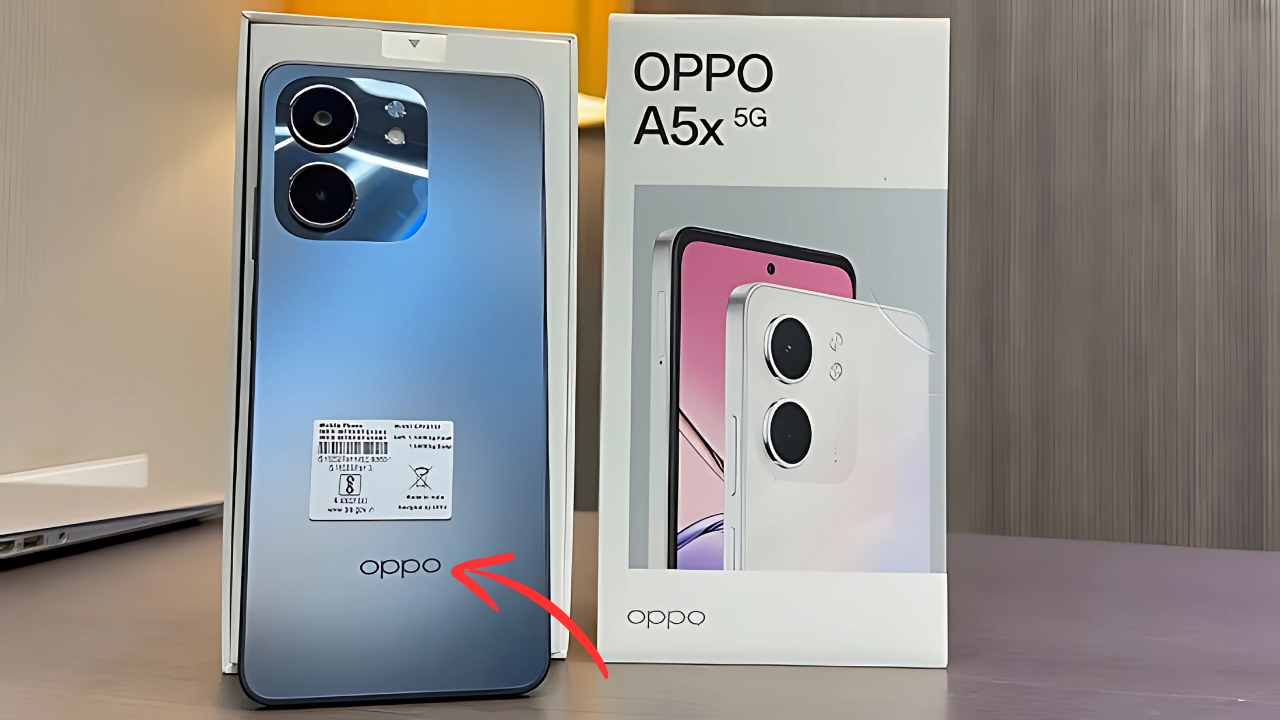Samsung One UI 7: The smartphone user interface represents one of the most critical elements of the mobile experience, directly influencing how consumers interact with increasingly sophisticated hardware.
Samsung’s One UI has evolved significantly since its introduction in 2018, replacing the previous TouchWiz and Samsung Experience interfaces with a more refined approach focused on usability and visual cohesion.
With One UI 7, Samsung introduces its most comprehensive interface update in recent years, building upon established foundations while incorporating meaningful innovations that reflect evolving usage patterns.
Samsung One UI 7: Design Philosophy and Visual Language
One UI 7 represents a significant visual evolution while maintaining recognizable Samsung design elements.
The interface introduces a more dynamic design language characterized by subtle dimensional effects, refined animations, and thoughtful use of color throughout the system.
The updated approach balances contemporary aesthetics with practical functionality, avoiding excessive ornamentation that might compromise usability.
The redesigned Quick Settings panel exemplifies this approach, featuring more intuitive grouping of related functions while incorporating subtle shadows and transparency effects that enhance visual hierarchy.
This dimensional treatment extends throughout system applications, creating a consistent experience that feels deliberately crafted rather than arbitrarily decorated.
Typography receives particular attention, with the refined Samsung Sans font family offering improved legibility across varied screen sizes and lighting conditions.
The system-wide application of consistent typographic scales creates visual rhythm that enhances information hierarchy without requiring conscious user attention.
Color implementation becomes more sophisticated, with adaptive palettes that respond to wallpaper selections while maintaining optimal contrast for accessibility.
This approach allows personalization without compromising functional clarity—a balance often difficult to achieve in comprehensive interface designs.
Usability Enhancements and Interaction Models
One UI 7 introduces several thoughtful usability enhancements that address common friction points in mobile interaction.
The updated one-handed mode implementation provides more flexible customization options, acknowledging the challenges of navigating increasingly large displays.
This feature adapts intelligently based on device dimensions, providing more aggressive scaling on larger devices like the Galaxy S24 Ultra.
Gesture navigation receives significant refinement, with more responsive recognition and customizable sensitivity settings that accommodate diverse user preferences.
The system now provides subtle haptic feedback during gesture execution, enhancing the tactile dimension of digital interaction without becoming distracting.
The redesigned notification system implements a priority-based approach that surfaces time-sensitive and contextually relevant information more effectively.
Critical notifications receive expanded treatment with actionable elements immediately accessible, while less urgent items appear in a more compact format that preserves screen space.
Multitasking capabilities advance beyond conventional split-screen implementations with the introduction of “Activity Spaces”—persistent application groupings that preserve mutual context between related applications.
This approach acknowledges how users naturally organize tasks, allowing seamless transitions between complementary applications like note-taking and reference material.
AI Integration and Contextual Awareness
Samsung’s Galaxy AI initiative features prominently in One UI 7, with artificial intelligence capabilities extending beyond isolated features to become integrated throughout the interface.
Contextual suggestions appear at relevant moments rather than requiring explicit activation, learning from usage patterns to become increasingly relevant over time.
The keyboard implementation demonstrates this approach effectively, with real-time composition assistance that adapts to communication context—offering professional language in work correspondence while adopting a more casual tone in personal messaging.
Translation capabilities now operate seamlessly across applications, removing language barriers without requiring context switching.
Routine detection represents another intelligence-driven enhancement, with the system recognizing repeated behavior patterns and offering automation opportunities without requiring manual configuration.
This capability extends to device optimization, with system resources allocated based on established usage patterns—preserving battery life during predictable periods while ensuring maximum performance when historically needed.
Privacy considerations receive careful attention within these intelligence features, with processing predominantly occurring on-device and clear visual indicators when cloud-based capabilities activate.
Granular permission controls allow users to selectively enable AI features according to personal comfort levels regarding data utilization.
Ecosystem Integration and Cross-Device Continuity
One UI 7 strengthens Samsung’s ecosystem approach through enhanced continuity features that span mobile devices, wearables, tablets, and computing products.
The refined “Samsung Flow” functionality enables seamless transition between devices, with applications maintaining state and content position when moving between form factors.
The interface acknowledges different interaction models across device categories while maintaining visual and functional consistency where appropriate.
This balanced approach ensures familiarity without forcing smartphone-optimized interfaces onto larger displays or simplified wearable implementations.
Peripherals like the S Pen receive expanded functionality, with handwriting recognition enhancements that improve accuracy while reducing latency.
The digital writing experience approaches physical immediacy through predictive line completion and intelligent formatting that transforms casual notes into structured content when desired.
Personalization and Expression
Personalization capabilities expand significantly in One UI 7, moving beyond conventional theming to allow deeper customization without requiring technical expertise.
The enhanced Good Lock module framework provides granular control over system behavior while maintaining stability through carefully defined modification boundaries.
The new “Expression Profiles” feature enables context-based personalization that activates automatically based on time, location, or activity.
This approach allows different aesthetic and functional configurations for work, home, and leisure contexts without requiring manual switching.
Widget implementation receives comprehensive revision, with more dynamic content representation and improved consistency across first-party and third-party offerings.
The introduction of stackable widgets preserves home screen organization while providing access to expanded information sets when needed.
Performance Optimization and Resource Efficiency
Underlying these visible enhancements are significant technical improvements focused on performance optimization and resource efficiency.
The interface demonstrates noticeably improved animation fluidity across device categories, maintaining consistent frame rates even on less powerful hardware configurations.
Memory management receives particular attention, with more intelligent application preservation that prioritizes frequently accessed services without compromising system responsiveness.
Battery optimization becomes more sophisticated through contextual awareness, with resource allocation adapting to established usage patterns and environmental factors.
Samsung One UI 7:
One UI 7 represents Samsung’s most comprehensive interface revision in recent years, balancing meaningful innovation with thoughtful refinement of established elements.
By focusing on practical usability while incorporating sophisticated visual design and intelligence features, the interface establishes a foundation capable of evolving alongside increasingly diverse device form factors and use cases.
The thoughtful integration of artificial intelligence capabilities throughout the system, rather than as isolated features, demonstrates a maturing approach to this technology—enhancing functionality without overwhelming users or compromising privacy considerations.
This balanced implementation suggests a sustainable direction for interface evolution that complements rather than dominates the user experience.
Also read this –